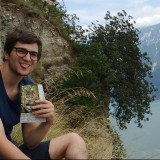Send web requests and assert results with vertx-junit5-web-client
In the last Vert.x 3.8 release, we added a new module called vertx-junit5-web-client, that brings Vert.x Web Client injection
into tests and provides an API called TestRequest to simplify the creation and assertions on WebClient requests:
import static io.vertx.junit5.web.TestRequest.*;
@ExtendWith({
VertxExtension.class, // VertxExtension MUST be configured before VertxWebClientExtension
VertxWebClientExtension.class
})
public class TestRequestExample {
@Test
public void test1(WebClient client, VertxTestContext testContext) {
testRequest(client, HttpMethod.GET, "/hello") // Build the request
.with(
queryParam("name", "francesco"), // Add query param
requestHeader("x-my", "foo") // Add request header
)
.expect(
// Assert that response is a JSON with a specific body
jsonBodyResponse(new JsonObject().put("value", "Hello Francesco!")),
// Assert that response contains a particular header
responseHeader("x-my", "bar")
)
.send(testContext); // Complete (or fail) the VertxTestContext
}
}
testRequest() will use Vert.x Web Client to send the request. When the response is received, It succeds the test or it correctly propagates assertion failures, if any.
You can also send multiple requests using Checkpoint:
import static io.vertx.junit5.web.TestRequest.*;
@ExtendWith({
VertxExtension.class, // VertxExtension MUST be configured before VertxWebClientExtension
VertxWebClientExtension.class
})
public class MultiTestRequestExample {
@Test
public void test2(WebClient client, VertxTestContext testContext) {
Checkpoint checkpoint = testContext.checkpoint(2); // Create the Checkpoint to flag when request succeds
testRequest(
client // Create the test request using WebClient APIs
.get("/hello")
.addQueryParam("name", "francesco")
.putHeader("x-my", "foo")
)
.expect(
jsonBodyResponse(new JsonObject().put("value", "Hello Francesco!")),
responseHeader("x-my", "bar")
)
.send(testContext, checkpoint); // Pass the checkpoint to flag
testRequest(
client
.get("/hello")
.addQueryParam("name", "julien")
.putHeader("x-my", "foo")
)
.expect(
jsonBodyResponse(new JsonObject().put("value", "Hello Julien!")),
responseHeader("x-my", "bar")
)
.send(testContext, checkpoint);
}
}
Look at Vert.x JUnit 5 Web Client documentation for more details