Real-time bidding with Websockets and Vert.x
The expectations of users for interactivity with web applications have changed over the past few years. Users during bidding in auction no longer want to press the refresh button to check if the price has changed or the auction is over. This made bidding difficult and less fun. Instead, they expect to see the updates in application in real-time.
In this article I want to show how to create a simple application that provides real-time bidding. We will use WebSockets, SockJS and Vert.x.
We will create a front-end for fast bidding that communicates with a micro-service written in Java and based on Vert.x.
What are Websockets?
WebSocket is asynchronous, bidirectional, full-duplex protocol that provides a communication channel over a single TCP connection. With the WebSocket API it provides bidirectional communication between the website and a remote server.
WebSockets solve many problems which prevented the HTTP protocol from being suitable for use in modern, real-time applications. Workarounds like polling are no longer needed, which simplifies application architecture. WebSockets do not need to open multiple HTTP connections, they provide a reduction of unnecessary network traffic and reduce latency.
Websocket API vs SockJS
Unfortunately, WebSockets are not supported by all web browsers. However, there are libraries that provide a fallback when WebSockets are not available. One such library is SockJS. SockJS starts from trying to use the WebSocket protocol. However, if this is not possible, it uses a variety of browser-specific transport protocols. SockJS is a library designed to work in all modern browsers and in environments that do not support WebSocket protocol, for instance behind restrictive corporate proxy. SockJS provides an API similar to the standard WebSocket API.
Frontend to fast bidding
Auction web page contains the bidding form and some simple JavaScript which loads current price from the service, opens an event bus connection to the SockJS server and offers bidding. HTML source code of sample web page on which we bid might look like this:
<h3>Auction 1</h3>
<div id="error_message"></div>
<form>
Current price:
<span id="current_price"></span>
<div>
<label for="my_bid_value">Your offer:</label>
<input id="my_bid_value" type="text">
<input type="button" onclick="bid();" value="Bid">
</div>
<div>
Feed:
<textarea id="feed" rows="4" cols="50" readonly></textarea>
</div>
</form>
We use the vertx-eventbus.js library to create a connection to the event bus.
vertx-eventbus.js library is a part of the Vert.x distribution. vertx-eventbus.js internally uses SockJS library
to send the data to the SockJS server. In the code snippet below we create an instance of the event bus.
The parameter to the constructor is the URI where to connect to the event bus.
Then we register the handler listening on address auction.<auction_id>. Each client has a possibility of registering
at multiple addresses e.g. when bidding in the auction 1234, they register on the address auction.1234 etc.
When data arrives in the handler, we change the current price and the bidding feed on the auction’s web page.
function registerHandlerForUpdateCurrentPriceAndFeed() {
var eventBus = new EventBus('http://localhost:8080/eventbus');
eventBus.onopen = function () {
eventBus.registerHandler('auction.' + auction_id, function (error, message) {
document.getElementById('current_price').innerHTML = JSON.parse(message.body).price;
document.getElementById('feed').value += 'New offer: ' + JSON.parse(message.body).price + '\n';
});
}
};
Any user attempt to bid generates a PATCH Ajax request
to the service with information about the new offer made at auction (see bid() function).
On the server side we publish this information on the event bus to all clients registered to an address.
If you receive an HTTP response status code other than 200 (OK), an error message is displayed on the web page.
function bid() {
var newPrice = document.getElementById('my_bid_value').value;
var xmlhttp = (window.XMLHttpRequest) ? new XMLHttpRequest() : new ActiveXObject("Microsoft.XMLHTTP");
xmlhttp.onreadystatechange = function () {
if (xmlhttp.readyState == 4) {
if (xmlhttp.status != 200) {
document.getElementById('error_message').innerHTML = 'Sorry, something went wrong.';
}
}
};
xmlhttp.open("PATCH", "http://localhost:8080/api/auctions/" + auction_id);
xmlhttp.setRequestHeader("Content-Type", "application/json");
xmlhttp.send(JSON.stringify({price: newPrice}));
};
Auction Service
SockJS client requires the server-side part. Now we are going to create a light-weight RESTful auction service.
We will send and retrieve data in JSON format. Let’s start by creating a verticle.
First we need to inherit from AbstractVerticle
and override the start method.
Each verticle instance has a member variable called vertx. This provides access to the Vert.x core API.
For example, to create an HTTP server you call the createHttpServer method on vertx instance.
To tell the server to listen on port 8080 for incoming requests you use the listen method.
We need a router with routes. A router takes an HTTP request and finds the first matching route.
The route can have a handler associated with it, which receives the request
(e.g. route that matches path /eventbus/* is associated with eventBusHandler).
We can do something with the request, and then, end it or pass it to the next matching handler.
If you have a lot of handlers it makes sense to split them up into multiple routers.
You can do this by mounting a router at a mount point in another router
(see auctionApiRouter that corresponds to /api mount point in code snippet below).
Here’s an example verticle:
public class AuctionServiceVerticle extends AbstractVerticle {
@Override
public void start() {
Router router = Router.router(vertx);
router.route("/eventbus/*").handler(eventBusHandler());
router.mountSubRouter("/api", auctionApiRouter());
router.route().failureHandler(errorHandler());
router.route().handler(staticHandler());
vertx.createHttpServer().requestHandler(router::accept).listen(8080);
}
//…
}
Now we’ll look at things in more detail. We’ll discuss Vert.x features used in verticle: error handler, SockJS handler, body handler, shared data, static handler and routing based on method, path etc.
Error handler
As well as setting handlers to handle requests you can also set a handler for failures in routing.
Failure in routing occurs if a handler throws an exception, or if a handler calls fail method.
To render error pages we use error handler provides by Vert.x:
private ErrorHandler errorHandler() {
return ErrorHandler.create();
}
SockJS handler
Vert.x provides SockJS handler with the event bus bridge which extends the server-side Vert.x event bus into client side JavaScript.
Configuring the bridge to tell it which messages should pass through is easy.
You can specify which matches you want to allow for inbound and outbound traffic
using the BridgeOptions.
If a message is outbound, before sending it from the server to the client side JavaScript,
Vert.x will look through any outbound permitted matches. In code snippet below we allow any messages
from addresses starting with “auction.” and ending with digits (e.g. auction.1, auction.100 etc).
If you want to be notified when an event occurs on the bridge you can provide a handler when calling the bridge.
For example, SOCKET_CREATED event will occur when a new SockJS socket is created.
The event is an instance of Future.
When you are finished handling the event you can complete the future with “true” to enable further processing.
To start the bridge simply call bridge method on the SockJS handler:
private SockJSHandler eventBusHandler() {
BridgeOptions options = new BridgeOptions()
.addOutboundPermitted(new PermittedOptions().setAddressRegex("auction\\.[0-9]+"));
return SockJSHandler.create(vertx).bridge(options, event -> {
if (event.type() == BridgeEventType.SOCKET_CREATED) {
logger.info("A socket was created");
}
event.complete(true);
});
}
Body handler
The BodyHandler allows you to retrieve the request body, limit the body size and to handle the file upload.
Body handler should be on a matching route for any requests that require this functionality.
We need BodyHandler during the bidding process (PATCH method request /auctions/<auction_id> contains request body
with information about a new offer made at auction). Creating a new body handler is simple:
BodyHandler.create();
If request body is in JSON format, you can get it with
getBodyAsJson method.
Shared data
Shared data contains functionality that allows you to safely share the data between different applications in the same Vert.x instance or across a cluster of Vert.x instances. Shared data includes local shared maps, distributed, cluster-wide maps, asynchronous cluster-wide locks and asynchronous cluster-wide counters.
To simplify the application we use the local shared map to save information about auctions. The local shared map allows you to share data between different verticles in the same Vert.x instance. Here’s an example of using a shared local map in an auction service:
public class AuctionRepository {
//…
public Optional<Auction> getById(String auctionId) {
LocalMap<String, String> auctionSharedData = this.sharedData.getLocalMap(auctionId);
return Optional.of(auctionSharedData)
.filter(m -> !m.isEmpty())
.map(this::convertToAuction);
}
public void save(Auction auction) {
LocalMap<String, String> auctionSharedData = this.sharedData.getLocalMap(auction.getId());
auctionSharedData.put("id", auction.getId());
auctionSharedData.put("price", auction.getPrice());
}
//…
}
If you want to store auction data in a database, Vert.x provides a few different asynchronous clients for accessing various data storages (MongoDB, Redis or JDBC client).
Auction API
Vert.x lets you route HTTP requests to different handlers based on pattern matching on the request path. It also enables you to extract values from the path and use them as parameters in the request. Corresponding methods exist for each HTTP method. The first matching one will receive the request. This functionality is particularly useful when developing REST-style web applications.
To extract parameters from the path, you can use the colon character to denote the name of a parameter. Regular expressions can also be used to extract more complex matches. Any parameters extracted by pattern matching are added to the map of request parameters.
Consumes
describes which MIME types the handler can consume.
By using produces
you define which MIME types the route produces.
In the code below the routes will match any request with content-type header
and accept header that matches application/json.
Let’s look at an example of a subrouter mounted on the main router which was created in start method in verticle:
private Router auctionApiRouter() {
AuctionRepository repository = new AuctionRepository(vertx.sharedData());
AuctionValidator validator = new AuctionValidator(repository);
AuctionHandler handler = new AuctionHandler(repository, validator);
Router router = Router.router(vertx);
router.route().handler(BodyHandler.create());
router.route().consumes("application/json");
router.route().produces("application/json");
router.get("/auctions/:id").handler(handler::handleGetAuction);
router.patch("/auctions/:id").handler(handler::handleChangeAuctionPrice);
return router;
}
The GET request returns auction data, while the PATCH method request allows you to bid up in the auction.
Let’s focus on the more interesting method, namely handleChangeAuctionPrice.
In the simplest terms, the method might look like this:
public void handleChangeAuctionPrice(RoutingContext context) {
String auctionId = context.request().getParam("id");
Auction auction = new Auction(
auctionId,
new BigDecimal(context.getBodyAsJson().getString("price"))
);
this.repository.save(auction);
context.vertx().eventBus().publish("auction." + auctionId, context.getBodyAsString());
context.response()
.setStatusCode(200)
.end();
}
PATCH request to /auctions/1 would result in variable auctionId getting the value 1.
We save a new offer in the auction and then publish this information on the event bus to all clients
registered on the address on the client side JavaScript.
After you have finished with the HTTP response you must call the end function on it.
Static handler
Vert.x provides the handler for serving static web resources.
The default directory from which static files are served is webroot, but this can be configured.
By default the static handler will set cache headers to enable browsers to cache files.
Setting cache headers can be disabled with
setCachingEnabled method.
To serve the auction HTML page, JS files (and other static files) from auction service, you can create a static handler like this:
private StaticHandler staticHandler() {
return StaticHandler.create()
.setCachingEnabled(false);
}
Let’s run!
Full application code is available on github.
Clone the repository and run ./gradlew run.
Open one or more browsers and point them to http://localhost:8080. Now you can bid in auction:
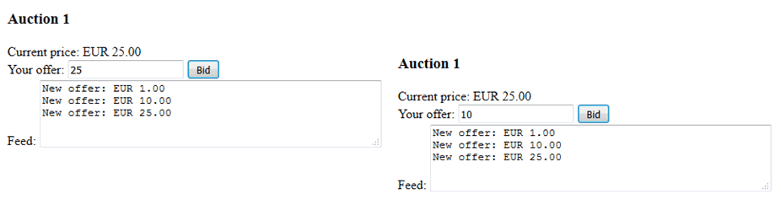
Summary
This article presents the outline of a simple application that allows real-time bidding. We created a lightweight, high-performance and scalable micro-service written in Java and based on Vert.x. We discussed what Vert.x offers, among others, a distributed event bus and an elegant API that allows you to create applications in no time.




