Presentation of the Vert.x-Swagger project
This post is an introduction to the Vert.x-Swagger project, and describe how to use the Swagger-Codegen plugin and the SwaggerRouter class.
Eclipse Vert.x & Swagger
Vert.x and Vert.x Web are very convenient to write REST API and especially the Router which is very useful to manage all resources of an API.
But when I start a new API, I usually use the “design-first” approach and Swagger is my best friend to define what my API is supposed to do. And then, comes the “boring” part of the job : convert the swagger file content into java code. That’s always the same : resources, operations, models…
Fortunately, Swagger provides a codegen tool : Swagger-Codegen. With this tool, you can generate a server stub based on your swagger definition file. However, even if this generator provides many different languages and framework, Vert.X is missing.
This is where the Vert.x-Swagger project comes in.
The project
Vert.x-Swagger is a maven project providing 2 modules.
vertx-swagger-codegen
It’s a Swagger-Codegen plugin, which add the capability of generating a Java Vert.x WebServer to the generator.
The generated server mainly contains :
- POJOs for
definitions - one Verticle per
tag - one MainVerticle, which manage others APIVerticle and start an HttpServer.
The MainVerticle use vertx-swagger-router
vertx-swagger-router
The main class of this module is SwaggerRouter. It’s more or less a Factory (and maybe I should rename the class) that can create a Router, using the swagger definition file to configure all the routes. For each route, it extracts parameters from the request (Query, Path, Header, Body, Form) and send them on the eventBus, using either the operationId as the address or a computed id (just a parameter in the constructor).
Let see how it works
For this post, I will use a simplified swagger file but you can find a more complex example here based on the petstore swagger file
Generating the server
First, choose your swagger definition. Here’s a YAML File, but it could be a JSON file:
Then, download these libraries :
Finally, run this command
java -cp /path/to/swagger-codegen-cli-2.2.2.jar:/path/to/vertx-swagger-codegen-1.0.0.jar io.swagger.codegen.SwaggerCodegen generate \
-l java-vertx \
-o path/to/destination/folder \
-i path/to/swagger/definition \
--group-id your.group.id \
--artifact-id your.artifact.id
For more Information about how SwaggerCodegen works, you can read this https://github.com/swagger-api/swagger-codegen#getting-started
You should have something like that in your console:
[main] INFO io.swagger.parser.Swagger20Parser - reading from ./wineCellarSwagger.yaml
[main] INFO io.swagger.codegen.AbstractGenerator - writing file [path/to/destination/folder]/src/main/java/io/swagger/server/api/model/Bottle.java
[main] INFO io.swagger.codegen.AbstractGenerator - writing file [path/to/destination/folder]/src/main/java/io/swagger/server/api/model/CellarInformation.java
[main] INFO io.swagger.codegen.AbstractGenerator - writing file [path/to/destination/folder]/src/main/java/io/swagger/server/api/verticle/BottlesApi.java
[main] INFO io.swagger.codegen.AbstractGenerator - writing file [path/to/destination/folder]/src/main/java/io/swagger/server/api/verticle/BottlesApiVerticle.java
[main] INFO io.swagger.codegen.AbstractGenerator - writing file [path/to/destination/folder]/src/main/java/io/swagger/server/api/verticle/InformationApi.java
[main] INFO io.swagger.codegen.AbstractGenerator - writing file [path/to/destination/folder]/src/main/java/io/swagger/server/api/verticle/InformationApiVerticle.java
[main] INFO io.swagger.codegen.AbstractGenerator - writing file [path/to/destination/folder]/src/main/resources/swagger.json
[main] INFO io.swagger.codegen.AbstractGenerator - writing file [path/to/destination/folder]/src/main/java/io/swagger/server/api/MainApiVerticle.java
[main] INFO io.swagger.codegen.AbstractGenerator - writing file [path/to/destination/folder]/src/main/resources/vertx-default-jul-logging.properties
[main] INFO io.swagger.codegen.AbstractGenerator - writing file [path/to/destination/folder]/pom.xml
[main] INFO io.swagger.codegen.AbstractGenerator - writing file [path/to/destination/folder]/README.md
[main] INFO io.swagger.codegen.AbstractGenerator - writing file [path/to/destination/folder]/.swagger-codegen-ignore
And this in your destination folder:
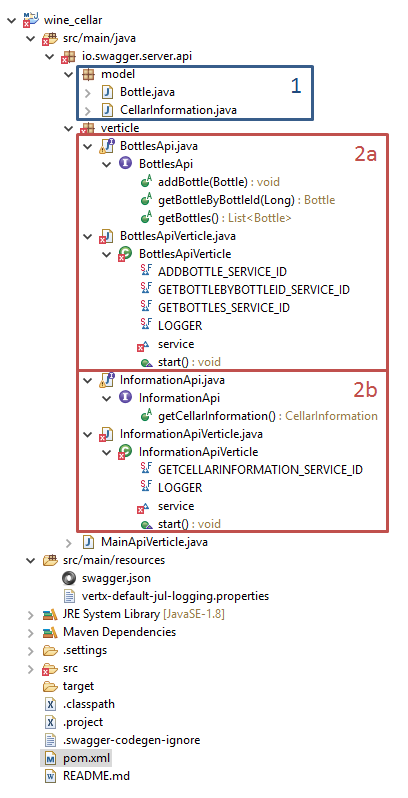
What have been created ?
As you can see in 1, the vertx-swagger-codegen plugin has created one POJO by definition in the swagger file.
Example : the bottle definition
In 2a and 2b you can find :
- an interface which contains a function per
operation - a verticle which defines all
operationIdand create EventBus consumers
Example : the Bottles interface
Example : the Bottles verticle
… and now ?
Line 23 of BottlesApiVerticle.java, you can see this
BottlesApi service = new BottlesApiImpl();
This line will not compile until the BottlesApiImpl class is created.
In all XXXAPIVerticles, you will find a variable called service. It is a XXXAPI type and it is instanciated with a XXXAPIImpl contructor. This class does not exist yet since it is the business of your API.
And so you will have to create these implementations.
Fine, but what if I don’t want to build my API like this ?
Well, Vert.x is unopinionated but the way the vertx-swagger-codegen creates the server stub is not. So if you want to implement your API the way you want, while enjoying dynamic routing based on a swagger file, the vertx-swagger-router library can be used standalone.
Just import this jar into your project:
You will be able to create your Router like this:
FileSystem vertxFileSystem = vertx.fileSystem();
vertxFileSystem.readFile("***YOUR_SWAGGER_FILE***", readFile -> {
if (readFile.succeeded()) {
Swagger swagger = new SwaggerParser().parse(readFile.result().toString(Charset.forName("utf-8")));
Router swaggerRouter = SwaggerRouter.swaggerRouter(Router.router(vertx), swagger, vertx.eventBus(), new OperationIdServiceIdResolver());
[...]
} else {
[...]
}
});
You can ignore the last parameter in SwaggerRouter.swaggerRouter(...). As a result, addresses will be computed instead of using operationId from the swagger file.
For instance, GET /bottles/{bottle_id} will become GET_bottles_bottle-id
Conclusion
Vert.x and Swagger are great tools to build and document an API but using both in the same project can be painful. The Vert.x-Swagger project was made to save time, letting the developers focusing on business code. It can be seen as an API framework over Vert.X.
You can also use the SwaggerRouter in your own project without using Swagger-Codegen.
In future releases, more information from the swagger file will be used to configure the router and certainly others languages will be supported.
Though Vert.x is polyglot, Vert.x-Swagger project only supports Java. If you want to contribute to support more languages, you’re welcome :)
Thanks for reading.




